It’s well-known that the role of a CFO has evolved over the years. CFOs are responsible for developing and executing the business’ growth strategy. They’re strategic. Forward-thinking. Visionaries.
And while the traditional finance and accounting functions are as important as ever, there’s been a shift in responsibility. Some are passed down to members of the finance team. Some are streamlined by software.
As the strategic thinker of the company, you – the CFO – should also think about the effectiveness and strategic contributions your accounting software brings to the table.
Can you rely on your software to get you to the next level? Is it giving you the insights and visibility you need to make decisions? How much value does it bring? Can it grow and adapt with the business?
If you answered no to any of those questions, you may be ready to look at new software programs. Here’s how to find and select the right accounting system for you.
1. Research accounting software
Start compiling a list of the systems in the market. Get to know the terms and jargon of the software world.
You’ll probably run across the term ERP to describe some software programs. ERP – enterprise resource planning – is an integrated business management software that can track assets, materials, human resources, and financial resources.
An accounting software is slightly limited and handles accounting transactions like payroll, AP/AR, etc. The terms are becoming more and more interchangeable, but an ERP typically has more functionality.
Which is right for you?
Some of the top ERP software programs include Sage Intacct, NetSuite, Microsoft Dynamics GP, QuickBooks, and Abila MIP.
This first step will take some time, but dive in. Read. Research. Absorb various materials to fully understand the various products within each software.
Does the software specialize in your industry? What functionalities do they have? Are they cloud-based or on-premise?
For example, Sage Intacct has core financials which includes general ledger, AP/AR, purchasing, order management, and cash management. It also offers additional modules – inventory management, fixed assets, and multi-entity and global consolidation.
How does each software compare to each other? How do they differ?
This stage is an ideal time to download comparison reports like G2 Crowd’s Mid-Market Report for Accounting Software. It’s an independent review of accounting systems and evaluates product features, market presence, and customer satisfaction scores. This could help you start to narrow which systems you’re interested in.
Consider distributing some of this preliminary research across your team to alleviate the burden. Make sure each person knows what information to look for. Check in periodically to review your findings and adjust the scope of your research.
If you need help finding potential software programs, ask your business partners what systems they use.
But remember, each business has a unique use-case. What works for one company, might not be applicable to your business.
2. Evaluate your needs
Simply put, what do you need out of this software? Prioritize the items you must have in a system and allow these priorities to drive your focus.
After all, you don’t want – or need – a system that can’t handle your most important accounting, business, and operational functions.
Ask yourself.
What are your current pain points? What operational inefficiencies do you experience? Where is there room for improvement?
What problems do you want to solve? What level of financial visibility do you hope to achieve? What items are on your wishlist?
What do you like about your current software? Who will be using the system? How will they use it?
Talk to all your stakeholders in this project. What do they want? What kind of metrics and data do they want to see?
These are key conversations that will help you decide which software programs to eliminate. It’ll also inform your final selection and feed into implementation.
Think about reporting. Make a list of key reports you want out of your system. What metrics do you need to collect and track?
Sage Intacct is one software that promotes 360-degree visibility of your company and pulls in real-time data for instant insights. And, you can build dashboards that are specific to each executive’s perspective.
How would that type of functionality benefit you? As you’re talking about your needs, you might have already started to…
3. Compare the software programs
You’ve collected the preliminary information. You’re ready to start reviewing, eliminating and pursuing the final software candidates.
Compare your needs to the functionalities of each system. How do they meet your top priorities?
Create rankings. Sign up for free trials. Watch prerecorded demos. Take time to play around in the system. Get comfortable with it. See the system. Test the functionality. Look for any limitations.
Dig deeper into the functionalities and security of each software. Finish up any research that helps you put together a final list. As you interact with each software, jot down any new or unanswered questions.
During this phase, you may start looking for local companies that know the software and can help answer any outstanding questions you may have.
If you’re ready to start your research, take a look at Sage Intacct’s product demo. It’s 30 minutes long and shows you how the software can help you drive improved business performance.
4. Find a partner
Is there a company in your area that specializes in the software? They can answer questions and guide you through the final steps of the selection process.
They may also become your partner for purchasing, implementation, setup, support, and training.
Build upon step three and ask them for live demonstrations and customized dashboards. Review your needs and priorities with them.
Educate them. If you share your company’s goals, your expectations, and your desired future state, they’ll be better equipped to show you how the accounting software is – or isn’t – a fit for you. Use these experts to your advantage.
Seeing a live demo is also a critical step in your selection process. You can see how the systems react. How they handle your finances, reports, dashboards, and processes.
Talk to your partner about specific workflows you’d like to see – order management, purchasing, etc. This gives you the ability to control the demo process and understand how the software fits your business.
Involve key stakeholders to gather their feedback.
5. Get pricing
At this point, you’re comparing a couple accounting software programs. It’s time to understand the investment you’re making in these systems.
What’s the cost? What’s included? What’s not included and could be an additional fee? What are the contract and renewal terms?
Make sure all fees are included in the final pricing – licenses, modules, security measures, customizations, training, etc. If you plan to engage a consultant to assist with the transition, make sure to get quotes and total consulting costs.
Think about how you’ll maintain the system after it’s live.
Will you need ongoing support? More licenses? Will you have future phases or plans to optimize the software?
Make sure you know the full cost of owning the system today and in the future. Do your best to avoid any surprises and get all the pricing information you can.
Your partner(s) can be a huge asset in this stage. If you’re reviewing multiple systems, your partner(s) may be able to get more competitive pricing from the software company. Try to get comparable quotes for each software.
Don’t walk away from your top choice because of pricing.
It’s always a factor, but it shouldn’t be your primary criteria. If you’re being pushed toward the more cost-effective system, think about what you’d sacrifice.
The right accounting software for your business is an invaluable asset. Knowing the cost, functionality, and business value it’ll bring will help you make your case to other stakeholders.
6. Select your partner & review the SLA or MSA
Before signing anything, select your partner and ask for the vendor’s software license agreement or master service agreement.
Ask your partner to review it. Involve your lawyer.
Pay attention to renewal clauses and data security information. Your lawyer can help negotiate and highlight any red flags – especially if they’re well-versed in software contracts.
This could take weeks to work through, but it’s an important step in protecting your company.
7. Sign the agreement
Sign the papers! Now you can start initiating conversations about financial data, implementation, and yes…change management.
The next phase will have its own challenges, but you can feel confident in your choice. And, you can look forward to leveraging insights that’ll help you drive financial results based on complete customer insights.
Have questions about accounting software or ERP systems? Let’s talk!