Your accounting software is an investment that protects and maintains the financial health of your business. Finding the right solution is critical, but how do you know where to start with so many options to consider? Before researching accounting software options and asking for demos, establish a budget. If you set financial expectations first, you’ll be able to quickly rule out systems beyond your budget.
Follow these three steps to identify your company’s budget. These exercises will help you understand your current setup, evaluate the current and future impacts on your budget, and how the right investment may boost your bottom line.
Step 1: Evaluate current system costs
Budgeting for financial software is complicated, so you need to start by analyzing your current expenses. Think about everything involved with running your financials, not just the cost of the software. Consider the following:
- Upfront costs – These include software licensing fees and any fees associated with customizations and software installation.
- Recurring costs – Add up any ongoing maintenance costs, general software upkeep expenses, and support fees.
- In-house costs – Do you host the software server in-house? Include annual hosting fees, insurance costs in case of a data breach, labor costs, etc.
- Future costs – If you continue in your current state, what will you spend on future improvements, customizations or add-ons? If your business is expanding, will you outgrow your current system? What are the costs associated with adding new functionality? How might software fees increase over time?
While in this stage, think about the business risks you may face if nothing changes. Keep current system costs on hand. You may want to compare these expenses and future predictions to your final software recommendation.
Step 2: Review all associated costs for new accounting system(s)
Now that you’ve analyzed your current state and set a budget expectation, begin exploring your options! During your research, make sure to review the long-term and short-term costs associated with each financial management system. Again, go beyond the cost of the software and licensing.
Think about implementation costs. These often include data migration and integrations with your current business solutions. Consider the time you’ll need to train staff and any relevant costs.
Will you need software support packages? Do you plan to make improvements or purchase add-ons at a later date? If you hire a lawyer to review contracts, include their fees.
Are you looking for accounting systems to vet? We suggest Sage Intacct. It offers advanced functionality, real-time reporting and many features that drive improved business performance.
Step 3: Assess how the accounting software may affect your business
First, write down the needs and priorities of your business. Then, brainstorm the impact, benefits and risks of the accounting system. Will it meet or support any of your business needs? Will it change your workflow? How? What processes may need to change? Does the software present an opportunity to be more efficient and effective? Reallocate resources? Improve performance?
If you can answer these questions, you can begin to understand and forecast the business value of the software.
If you start your software selection process by setting accurate expectations for your budget, you’ll feel more confident negotiating terms, providing a recommendation and making the investment. Good luck!
Have questions about establishing your accounting software budget? Let’s talk!